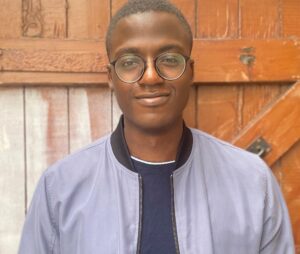Before we talk about doing SEO for London businesses, let me paint a scene for you:
Imagine you’re a gladiator stepping into the Colosseum.
The roar of the crowd is deafening, the air thick with the anticipation of battle.
Now, picture yourself as that same gladiator walking into a small-town arena.
There’s a handful of spectators, a light breeze, and maybe one other contender who showed up late.
That’s the difference between doing SEO for London versus a small town like, say, Nuneaton.
Doing SEO in London is like stepping into the lion’s den — except the lions are wearing suits and know their way around a Google algorithm update.
London is a vast, sprawling metropolis with more businesses per square mile than there are red buses and black cabs.
And trust me, there are a lot of red buses and black cabs.
More businesses means more competition.
So, as you can imagine, it takes a little more effort to rank websites that target this city.
Need help brushing up your SEO strategy for your London business?
Find out more about my services below:
If you want to roll up your sleeves and handle the SEO yourself, read on.
SEO in London vs. smaller cities
Let’s dig into some of the differences between doing SEO for London and smaller cities:
1. Competition
Generally speaking, the competition for SEO in London is a lot more fiercer than most of the other cities in the UK.
You’ll have a harder time ranking your business for the more popular keywords in your area.
Let me explain with a scenario.
Let’s say you own a bakery chain and you have branches in both London and Coventry.
Two of the obvious keywords you’d go for are bakery london and bakery coventry.
They’re pretty much the same type of keyword.
The only difference is that one of them is a lot harder to rank for.
London
In London, the keyword bakery london isn’t just some low-hanging fruit.
It’s more like the golden apple at the top of the tree, surrounded by bees.
You’re not up against a couple of local folks.
No, you’re squaring off with a small army of well-established brands, all of them armed to the teeth with hefty marketing budgets and SEO specialists who eat, sleep, and breathe search rankings.
So what do the top search results look like for bakery london?
Brace yourself:
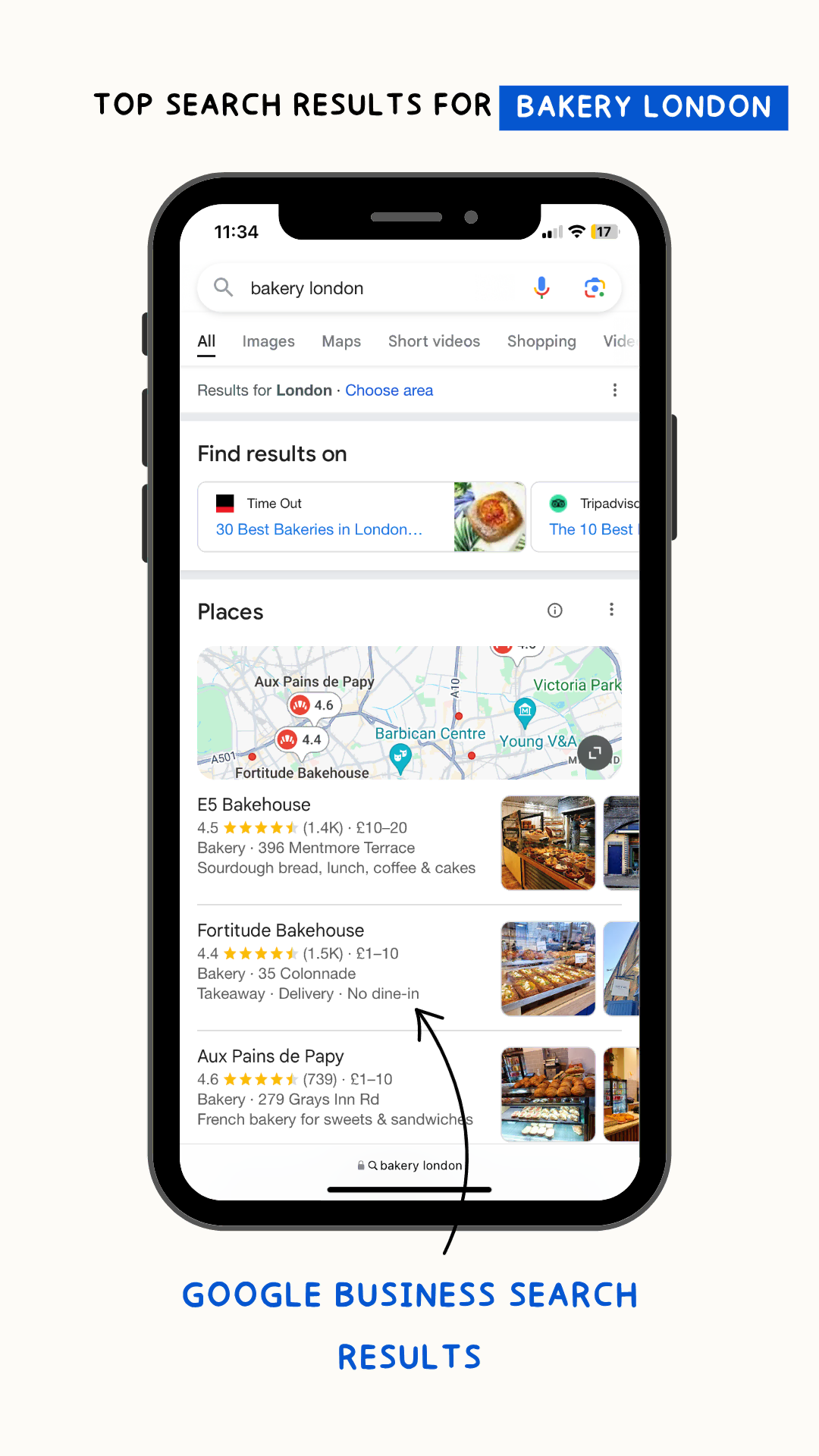
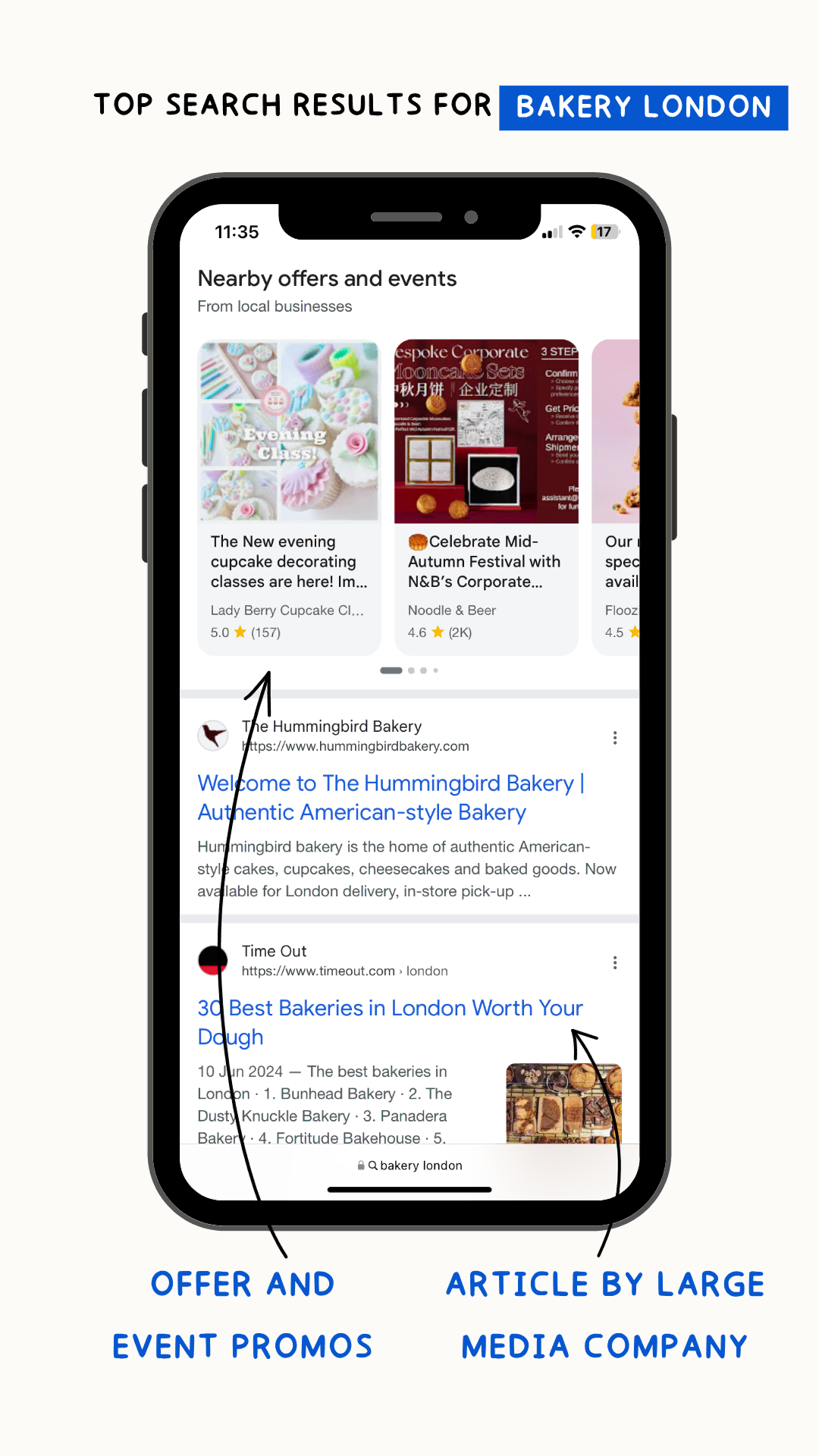
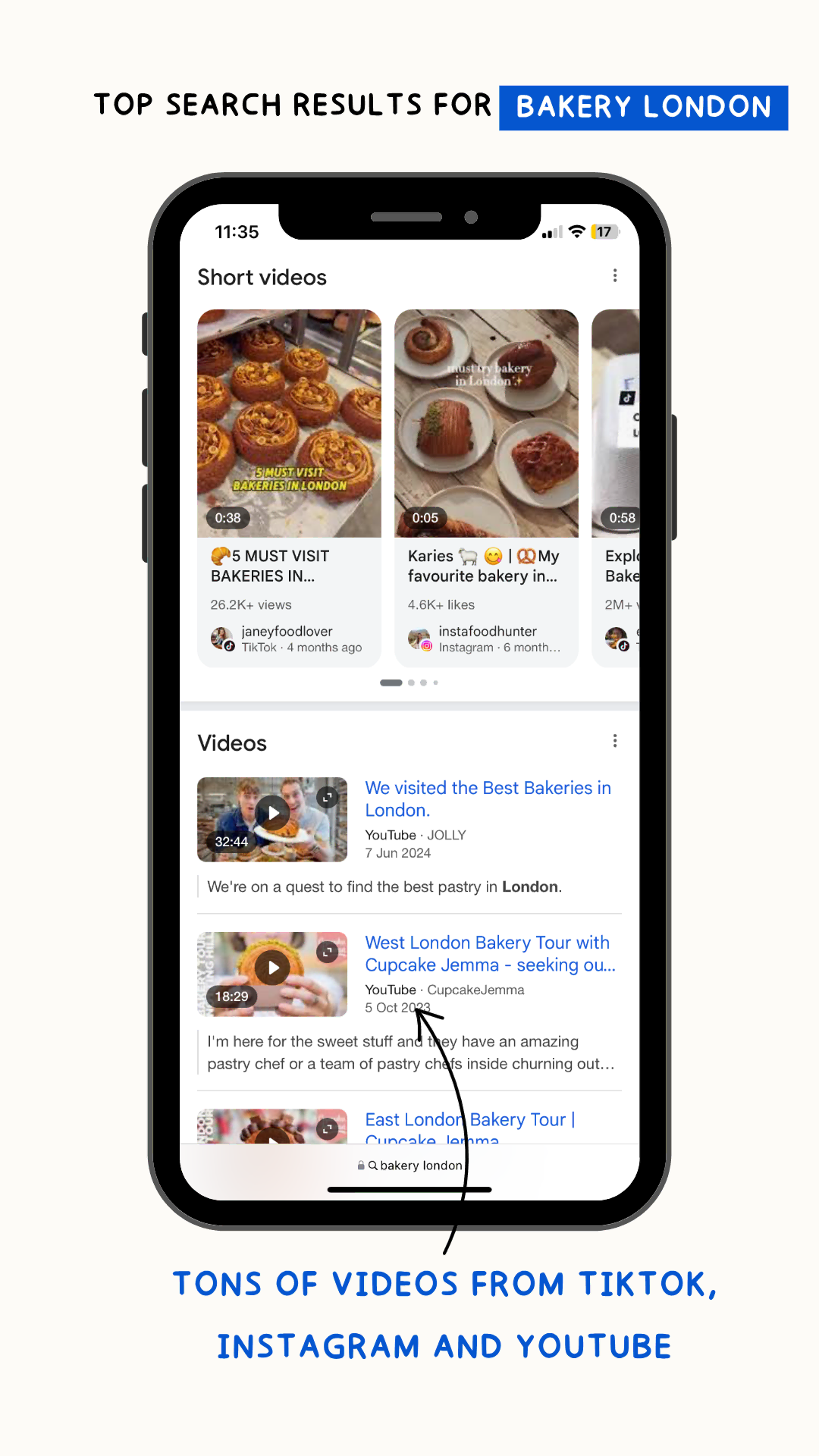
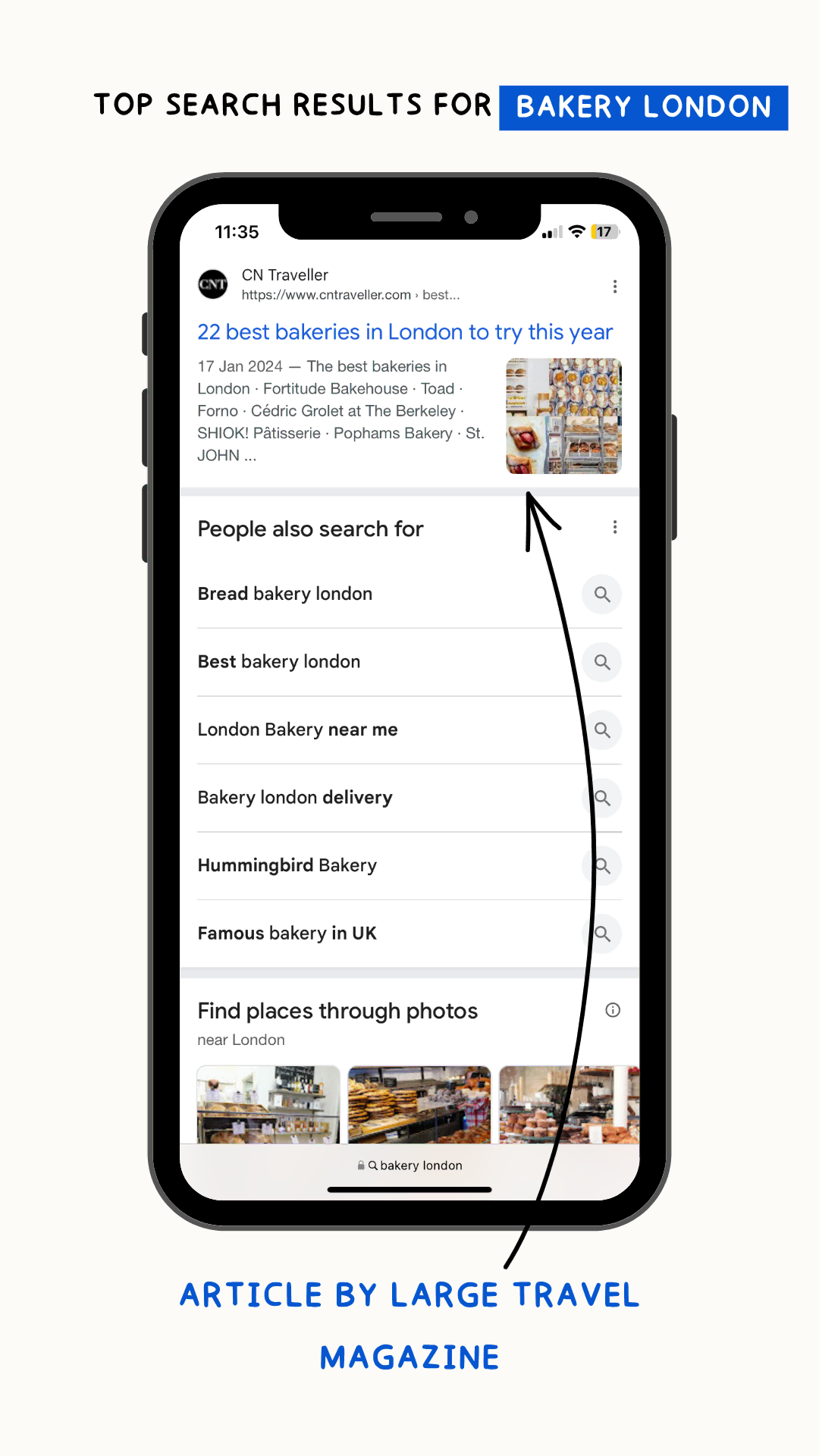
You’re staring down Google Business listings packed with glowing reviews, articles from high-flying travel mags, listings for local events, and let’s not forget — a flood of YouTube, TikTok and Instagram videos from influencers who practically live in front of a camera.
All of them gunning for that top spot.
That’s what you’re up against.
Coventry
Go over to the top search results for bakery coventry and you’ll find a quieter scene.
These are the top ranking results for that keyword:
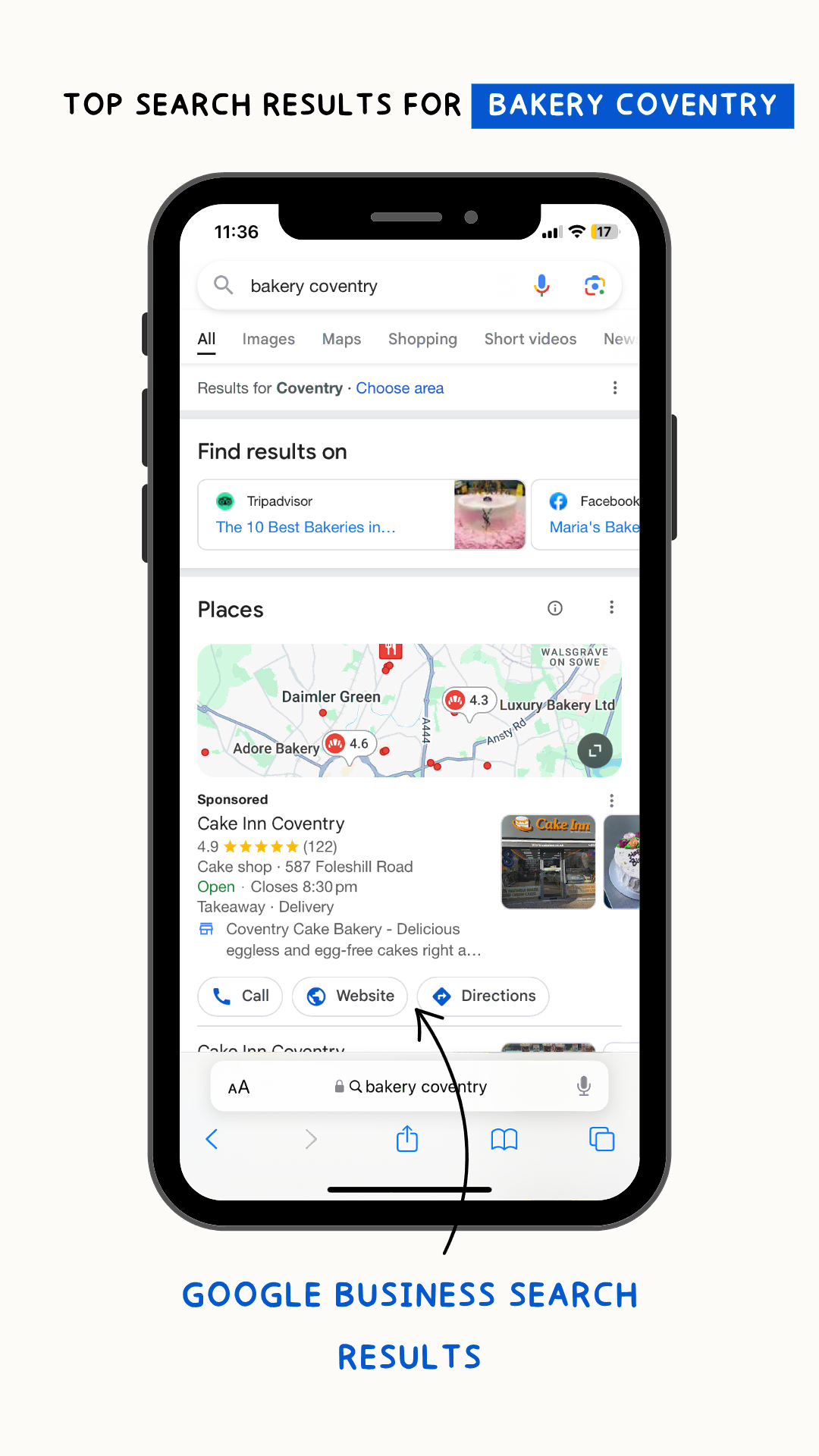
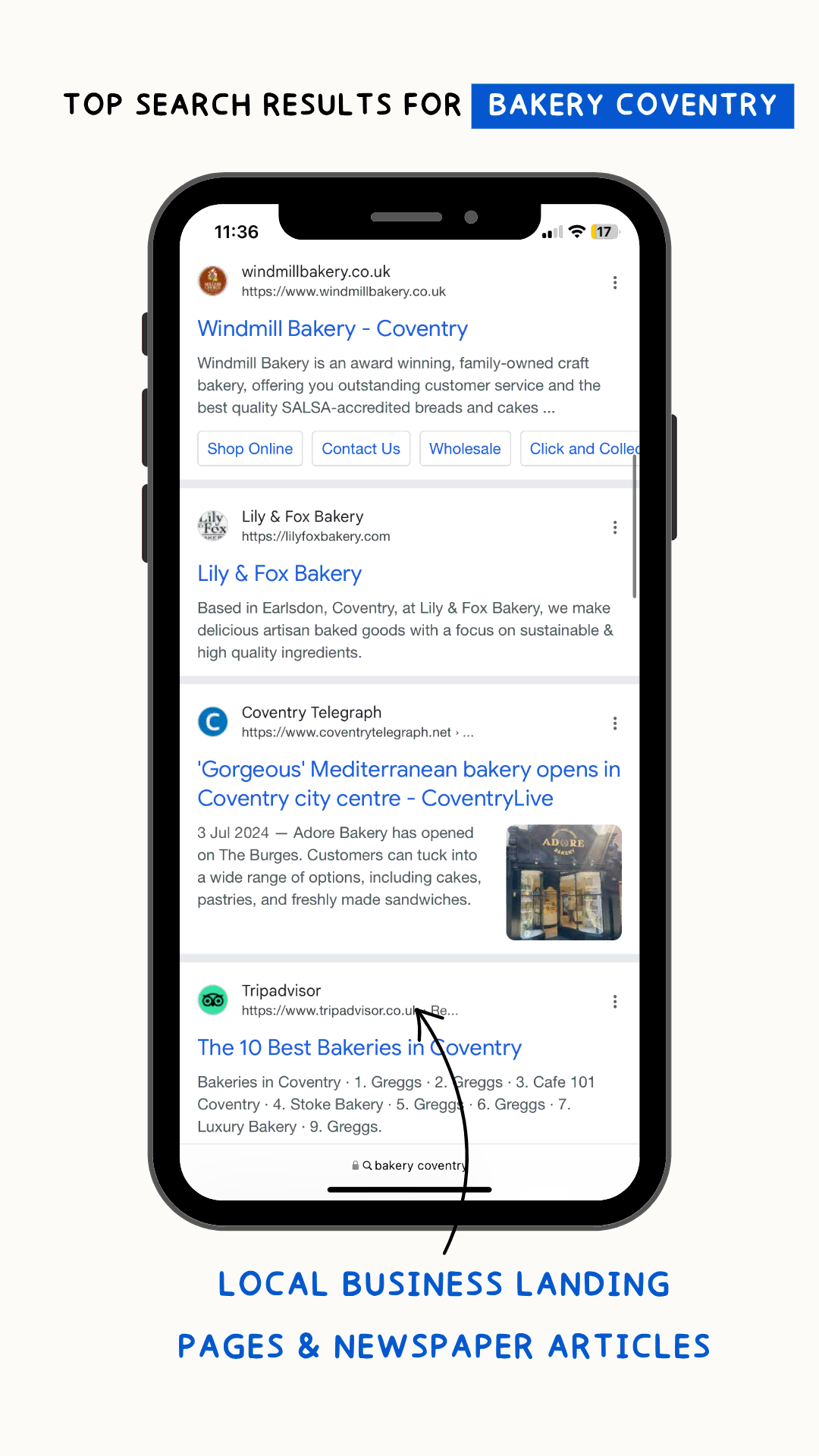
Can you hear the crickets?
In Coventry, your main competition are the locals.
So I’m sure you wouldn’t be surprised to find that the keyword difficulty for bakery coventry is much lower than bakery london.
In smaller cities, ranking for keywords isn’t just easier — it’s a golden opportunity.
You’re not fighting a hundred competitors for a single keyword.
Often, it’s just you and a couple of local businesses.
You can rank high with a well-designed, responsive website and some basic on-page SEO.
2. Evergreen vs. timely content
London’s events and trends move at breakneck speed.
One week, it’s all about the Notting Hill Carnival, and the next, it’s London Fashion Week.
Your SEO strategy needs to be as dynamic as the city itself.
Balance evergreen content with timely updates that capitalise on the city’s fast pace.
The lesson
Here’s the deal:
If you’re running a business in London and want to make your mark, you can’t just wing it with your SEO strategy.
In a city as crowded as London, you need to come out swinging with advanced strategies.
It’s how you carve out your space in a market where everyone’s fighting for the same piece of the pie.
Now, let’s be clear:
If you were doing local SEO in a smaller city, the game would be different.
The competition would be less fierce, the strategies more straightforward.
In that scenario, you’d win by mastering the basics and outpacing the competition with consistency and local relevance.
You’ll have a simpler time building an SEO strategy for a small city.
But London is far from a small city.
So we need another approach.
In this guide, I’m not just going to talk theory — I’m going to show you exactly how to build an SEO strategy for your London business.
And I’ll do that by actually walking you through the process for a real business, step by step.
That way, you can see how these ideas translate into the real world and how you can apply them to your own business.
So, if you’re ready to get your hands dirty, follow along with this guide and start building your SEO strategy as we go.
Let’s get started.
How to find keywords for your London SEO strategy
Let’s say you’ve got a bakery in London — a city where the competition is as thick as the butter on your croissants.
With over 8 million people and enough cafes and bakeries to feed them twice over, standing out can feel like trying to find a needle in a stack of needles.
But here’s the deal: you don’t need to compete with every bakery in the city.
You just need to carve out your own little corner where people know you by name — and that starts with a smart keyword strategy.
So whether you’re building the SEO strategy for a bakery, florist, roofing business or any other local business, you don’t need to compete with the whole of London.
1. Go local or go home
bakery london might seem like the holy grail of keywords for your bakery business — after all, it’s broad and high-volume.
But here’s the problem: everyone and their grandma’s going after it, and unless you’ve got an SEO budget the size of a small country’s GDP, you’re going to get lost in the noise.
London is made up of lots of different boroughs.
So, why not zoom in on these specific areas.
Go after keywords that target boroughs and specific areas, rather than the whole city.
Keywords like bakery notting hill.
These are your people — the ones who are looking for something local, a bakery they can stroll to on a Sunday morning.
Target the keyword bakery london and, well, you’re expanding your target audience to more than 8 million people.
2. Get very specific with your keywords
Let’s go back to the bakery scenario.
Sure, we could pour all our energy into chasing a high-volume, popular keywords like bakery london.
It sounds tempting, right?
But here’s the thing: “bakery” is a broad term, a big net that might pull in everyone from cake lovers to croissant connoisseurs.
Now, let’s say your bakery has a reputation for gluten-free doughnuts.
Or maybe your vegan cupcakes are legendary, the kind that even non-vegans can’t resist.
Why settle for only targeting keywords like bakery london?
Why not narrow your focus and go after more specific keywords?
Keywords that your exact customers are searching.
Take the keyword gluten-free doughnuts in london for example.
It may not have the huge search volume of bakery london, but it’s got something that’s far more valuable:
A higher buying intent.
When someone searches for that, they’re likely not window shopping — they’re ready to make a beeline to your door. That’s their search intent.
The same goes for other niche keywords like vegan cupcakes in camden or sourdough bread notting hill.
These keywords might be smaller in volume, but they’re pure gold because they speak directly to what your potential customers want.
In SEO, we call these long, specific keywords long-tail keywords.
Read my search intent guide for a simple breakdown on how to write for search intent.
How to set up SEO-friendly London location pages
Here’s how you create SEO-friendly location pages:
1. Keep URL short and simple
Your URLs need to be straightforward.
Clean, concise, and SEO-friendly.
If you’re setting up a landing page for your bakery in Notting Hill, a URL like yourwebsite.com/bakery-notting-hill works like a charm.
It’s simple, easy to remember, and tells both Google and your customers exactly what they’ll find.
Let’s look at more examples of good URLs:
Skip the unnecessary fluff.
No one needs a URL that reads like the small print in a tenancy agreement.
Keep short, keep it relevant, and make sure the page’s target keyword is front and centre.
2. Nail SEO title, H1 headings and subheadings
You want to drop your service and location right there in the SEO title, H1 headings and subheadings.
Let me explain what each of these are:
SEO title
Your SEO title is the first thing people see when your page pops up in Google.
It’s like your website’s handshake — it needs to be firm, confident, and to the point.
This is where you drop your main keyword and location right up front.
Google loves it, and Searchers will too because it tells them exactly what they’re getting.
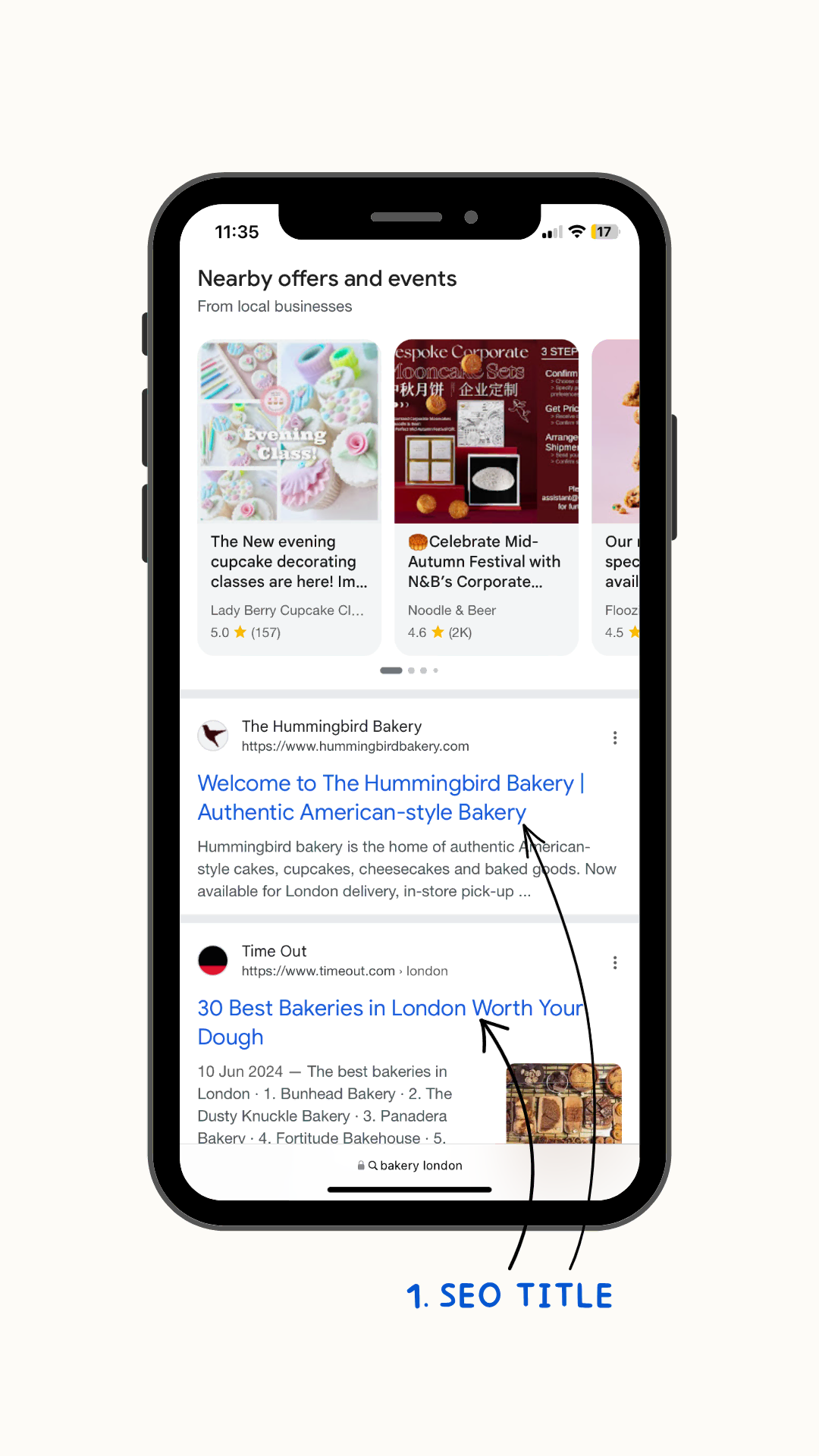
Heading (H1)
Now, your H1 heading is your page’s main headline.
You’ll find it at the top of the page.

Like your SEO title, your H1 should nail what your page is all about.
But here’s where you can get creative with both your SEO titles and H1 headings.
You can find that sweet spot between SEO and some good old-fashioned copywriting.
Sure, lead with your target keyword, but don’t stop there. Add a line that makes you stand out from the pack.
Like so:
Here’s the bottom line:
Writing your SEO titles, headings, and subheadings is a balancing act.
You want Google to know what your page is about, but you also want to connect with real people who are looking for exactly what you offer.
So, lead with your target keyword, but don’t forget to bring in that human touch — something that makes you stand out from the crowd.
Your content should be a blend of savvy SEO and sharp, memorable copywriting. The sweet spot.
3. Show some proof
Social proof is the currency of trust in marketing, and if you’re not stacking it high on your location pages, you’re leaving money on the table.
Here’s why it matters:
Imagine you’re searching for a plumber in Islington because your sink’s throwing a tantrum, and water’s spewing everywhere.
You’ve got two choices:
Both companies have a great website design, but one has zero reviews and the other has a series of five-star ratings, glowing testimonials, and photos of happy customers.
Who are you going to call?
Exactly.
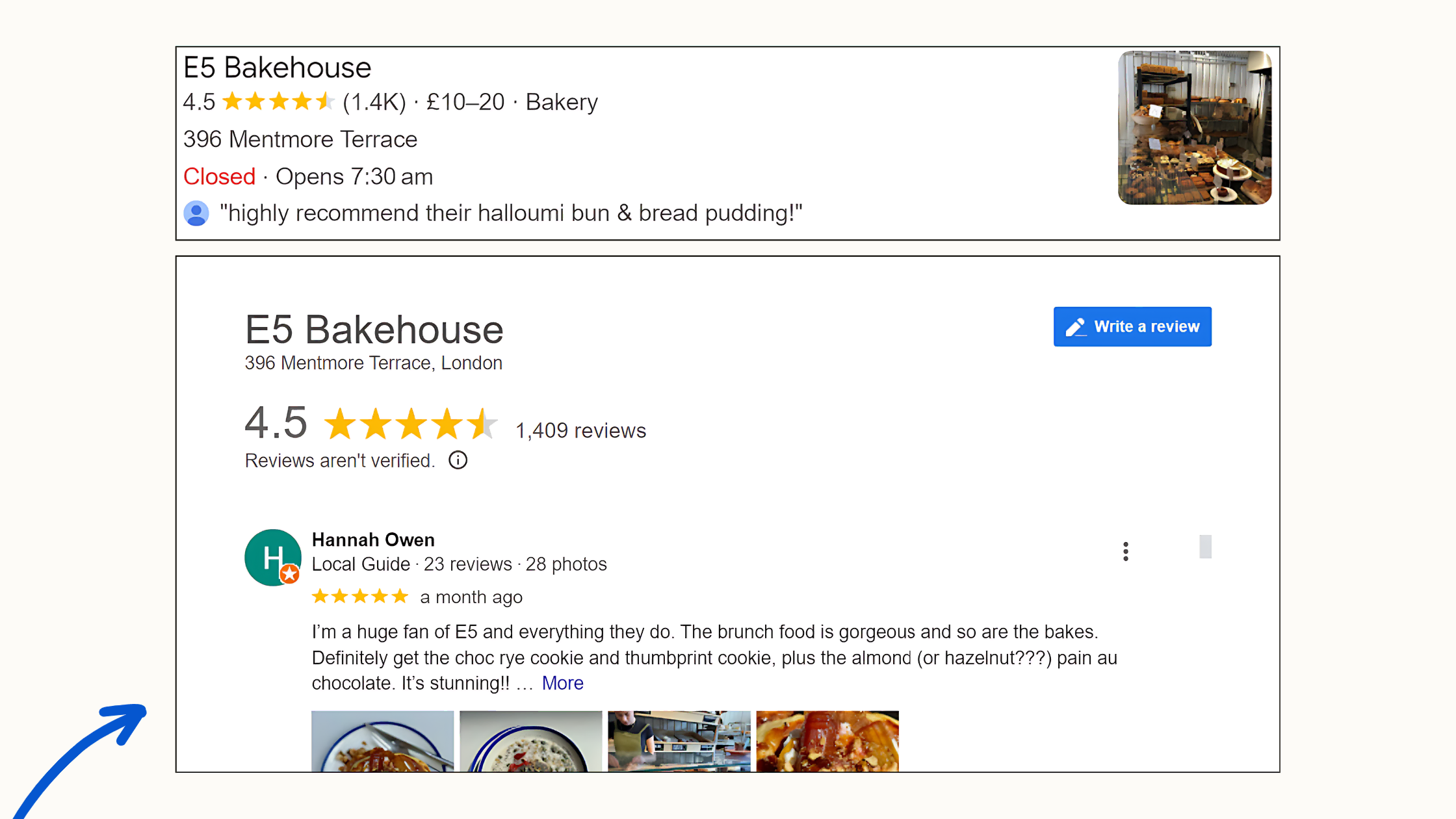
Social proof is about giving people the feeling that you’re the right choice.
It’s that gut-level reassurance that makes customers say, “This business has been tested, and people like me have given it the thumbs-up.”
In practical terms, social proof lowers the barrier of skepticism every potential customer has.
Think of it this way: people trust people, not promises.
A testimonial from a satisfied customer, a high rating on Yelp, or a review that tells a story of how you saved someone’s day — that’s gold.
It humanises your business, making it real and relatable.
And when a potential customer sees that other people have taken a chance on you and come out happy on the other side, they’re far more likely to do the same.
Let people know you’ve got the experience, the expertise, and the trustworthiness to back up everything you’re saying.
Here’s what you can throw in social proof in your location pages:
- Aggregated ratings from places like Google Reviews or Yelp.
- Industry certifications or government-issued licenses.
- Contact info, opening hours, and real names and faces of your local team.
- Before-and-after photos, case studies, success stories— whatever you’ve got to show you’re the real deal.
All this content helps to build trust.
And trust is what turns visitors into customers.
4. Use map and original photography
Add an embed Google Map on your page.
It’s easy, quick, and instantly proves you’re not just some faceless corporation — you’re right there in their backyard.
If you don’t have a brick-and-mortar spot, no problem.
Highlight your service area on the map.
And if you’re in a situation where people might need to drive to you, give them directions.
“Only 10 minutes from downtown,” with a route, shows you’re thinking about their needs, not just your SEO.
5. Internal linking
Internal links are about guiding your visitors to the info they need without making them hunt for it.
Link from high traffic pages to low traffic pages:
So, let’s say you’ve got this popular blog post that’s pulling in readers by the dozen.
Let’s say this blog post is about The Best Gluten-free Bakeries in London, and it’s got folks clicking faster than they can say “croissant.”
The traffic to that page is sky high.
But then you have another page that’s not picking up as much traffic.
Let’s say, it’s a landing page about your custom cakes.
This is where you can use internal linking to help high-traffic pages bump up low-traffic pages.
You simply take that high-traffic gluten-free blog post and add a link like:
“Craving something sweet after your bakery tour? Check out our custom cakes made fresh daily in Camden.”
Boom — now you’re guiding all that foot traffic from your blog straight to your cake page.
You’re directing a crowd from a packed market right into your shop.
Read my internal linking guide for more practical tips :).
Shine a spotlight on hidden gem pages
And don’t sleep on those “hidden gem” pages —the ones that great value but haven’t been discovered yet.
Dig them out and give them some love by linking to them from your more popular pages.
Maybe you’ve got a stellar guide on pairing wine with desserts, tucked away on a page that’s barely getting any love.
Drop a link to it from your homepage or your best-selling pastry page with something like, “See how to pair our macarons with the perfect glass of wine.”
Suddenly, that hidden gem is in the spotlight, where it belongs.
How to set up your London Google Busines Profile
1. Claim your Google Business Profile
First things first, you need to claim your business.
Go to the Google Business Profile website and click on “Manage Now.”
Enter your business name.
If it pops up in the suggestions, that means someone else might have already started the listing.
If that’s the case, click “Claim this business.”
If it doesn’t show up, you’ll need to create a new listing.
You can find out the process to claim your profile in this HOTH article.
2. Fill in your business info
Once you’re in, it’s time to fill out your business details.
Be thorough and precise.
- Business Name: Make sure it matches your official name. If you’re “Joe’s Plumbing Services,” don’t get cute and call it “Joe’s Pipes.”
- Address: For local businesses, your address matters. Make sure it’s accurate. If you operate in multiple London boroughs, be specific about your primary location.
- Phone Number: List a local London number. Avoid toll-free numbers; you want to appear as a genuine local business.
- Website: Link to your website.
3. Select the right category
It tells Google what you do, helping your business show up in relevant searches.
If you’re a bakery, choose “Bakery” as your primary category.
You can add secondary categories too, but don’t overdo it.
Keep it relevant.
4. Add business hours
Be transparent about when you’re open.
And list your hours accurately.
If you have different hours for holidays, be sure to update those as well.
This helps customers know when to visit or call.
5. Upload high-quality photos
Now, let’s talk visuals.
Photos can make or break your GBP listing.
Add high-quality images that showcase your business.
Think exterior shots, interior shots, and anything that highlights your products or services.
Don’t forget to include a logo and cover photo.
People love seeing the face behind the business, so include photos of your team too if you can.
6. Writing business description
Your business description is your chance to shine.
In about 750 characters, tell your story.
What sets you apart?
Why should someone choose you over the competition?
Use keywords that people might search for.
But don’t stuff it with keywords. Keep it natural and engaging.
The same rules for adding copy to your website content applies here.
7. Set up messaging
This allows customers to text you directly from your GBP listing.
It’s a great way to engage and answer questions on the fly.
Just be sure you can manage it, so you don’t leave people hanging.
8. Encourage reviews
Once your GBP is set up, it’s time to think about reviews.
You can be creative with how you reel in reviews for your GBP profile.
For example, say, we want to grab more reviews for a bakery in Camden:
After a customer enjoys a fresh pastry or a custom cake, send them a thank-you email or text with a little something extra.
Offer them a 10% discount on their next purchase if they leave a review:
This not only encourages feedback but also drives repeat business.
Just make sure to include a direct link to your GBP listing so they can easily share their thoughts.
Here are some more practical tips:
- Ask at the right time: timing is everything. After a service is rendered or a product is delivered, reach out with a follow-up request.
- Use QR codes: print QR codes on receipts or business cards that lead directly to your review page. Make it as easy as possible for customers to leave their thoughts.
- Train your staff: This one is nice and simple. Encourage your team to ask for reviews when they interact with customers. A simple, “If you enjoyed your experience, we’d really appreciate a review on Google!” can go a long way.
- Create review cards: Hand out small cards with your GMB link on them. This old-school tactic works wonders, especially in settings like salons or restaurants.
That’s all he wrote.
Thanks for reading, folks.