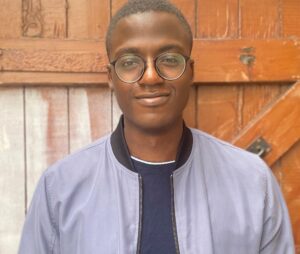Before we chat about how to do SEO for accountants, tell me if this scenario sounds familiar:
Your clients are happy. The books are balanced, the taxes are filed, and you’ve earnt their trust.
You’ve spent years perfecting your craft, making sure people stay compliant, cut unnecessary expenses, and keep their financials squeaky clean.
You know you’re brilliant at what you do — no one needs to remind you.
But here’s the thing: business isn’t growing like it used to.
Referrals? Word of mouth? They used to be your bread and butter.
Clients would sing your praises, and that alone would keep your calendar full.
But lately, the phone’s been quieter.
The steady flow of new clients from personal recommendations feels more like a trickle, and let’s be real — you’re not the only accountant in town.
Maybe you’ve been to a few networking events, sent some cold emails, tossed out some business cards, even asked your long-time clients to refer a friend or two.
And yet, new leads seem fewer and farther between.
You’re doing everything right, so why does it feel like finding clients is getting harder?
I can’t answer that question for you. It could depend on a dozen different reasons.
But let me chime in with a perspective:
The way people find accountants has changed.
In a world where we have Google, folks aren’t relying on the neighbour’s recommendation or the business card tucked in their wallet anymore.
When they need an accountant, they browse online.
They’re tapping in searches like accountant near me or accountant in <your town/city> — not rifling through their Yellow Pages.
That’s the moment you need to be front and centre, right where they’re looking.
And here’s the beauty of it: unlike a cold email or an ad that gets ignored, SEO brings you leads who are already in the mindset to hire.
They’re not window shopping – they’ve got finances that need managing, and they needed it managed yesterday.
Now, let me make one thing clear: word of mouth and referrals aren’t going anywhere.
They’ve always been — and always will be — the cornerstone of great marketing.
Nothing speaks louder about your quality than someone else vouching for you.
People will always trust the opinions of those they care about.
If someone’s wise grandad says you’re the best accountant in town, that recommendation will outweigh any slick billboard or flashy ad every single time.
But SEO gets you in front of the people who matter most.
It doesn’t have to be the only way you pull in clients, but leave it out of your marketing strategy, and you’re leaving money on the table.
It’s what puts you ahead of the competition when clients are in decision mode — when they’ve got one foot out the door, ready to hire.
Now, if you’re ready to stop leaving clients on the table, let’s dive into the good stuff.
I’m about to lay out everything you need to know about SEO for accountants.
No, this isn’t your typical beginner’s guide. We’re going to dive deep into the advanced topics that will actually move the needle for your firm.
With over four years of experience working with financial advisors and accountants, I’ve seen what works and what falls flat.
We’ll explore the types of keywords you should be targeting, how to build a great cluster strategy that gets results, how to write bottom-of-the-funnel content that gets leads (and why it’s more important than you think), local SEO and more.
So, buckle up. Let’s get into it.
How to do keyword research for accounting firms
Let’s talk about keywords for accounting firms.
Now, here’s where most people mess up — they start chasing keywords that don’t bring in clients.
They only go after those shiny, high-traffic keywords like how to file taxes or what does a CPA do?
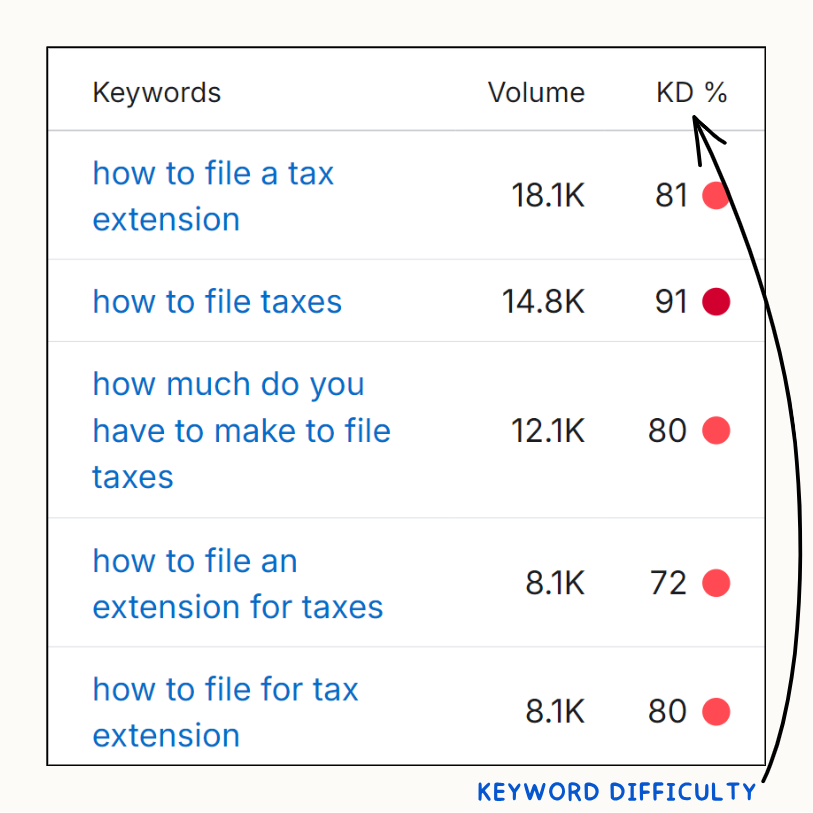
Sure, these can bring a boatload of traffic, but traffic doesn’t pay your bills. Clients do.
Let’s turn the hands of time back a year ago when I was working with a local accounting firm.
Even before we launched their SEO campaign, this firm was already pumping out tons of blog content around topics like money management tips and benefits of working with an accountant.
And don’t get me wrong, it was good content.
They added a layer of expertise that made every piece stand out.
There was only one glaring issue:
They only targeted top of funnel keywords.
Let me explain.
The marketing funnel and what it has to do with your keyword strategy
Think of the marketing process as a journey — in marketing lingo, we call this journey the marketing funnel.
Top of the funnel keywords are the ones people search when they’re just starting out.
They’re in research mode, looking for tips or general advice.
These are keywords that are more broader, e.g. money management tips or how to budget.
They want to educate themselves, but they’re not ready to buy yet.
Middle of the funnel keywords come into play when people know they need help but aren’t sure what to do next.
They’re comparing their options, looking for solutions, and weighing the pros and cons.
Think keywords like accountant vs financial advisors.
Bottom of the funnel keywords? That’s where the real action happens.
These are the searches people make when they’re ready to hire, and I’ve already mentioned the obvious ones earlier in this guide — keywords like small business accountants in <city>.
These service page keywords should absolutely be your top priority.
But here’s the thing: bottom-of-the-funnel keywords aren’t just limited to service pages.
When someone’s searching for a specific problem with clear buying intent, that’s still bottom-of-the-funnel — even if they’re looking for blog content.
For example, if someone types in how to file taxes as a self-employed photographer, outsource payroll for small businesses, or tax deductions for real estate agents, they’re not just casually browsing.
They’ve got a specific problem and are likely looking for professional help to handle it.
These kinds of searches show high intent because they’re tied to an immediate need.
The person isn’t just looking to learn; they’re on the verge of hiring someone who specialises in their niche.
By writing blog posts that target high-intent, specific searches and pitches your services, you can attract clients who are ready to act.
Now I appreciate that I just dropped a ton of info all at once.
But what good is all this info if you can’t use it?
Let’s get practical.
Let’s dig into the types of keywords you should target then we’ll dig into how to do keyword research:
Types of keywords to target
Service + location keywords
Example: accountant in palo alto tx
These are gold.
When someone searches for a service paired with a location, they need an accountant, and they need one near them.
By targeting service + location keywords, you’re positioning yourself right where potential clients are searching.
It’s hyper-specific and gives you a chance to stand out in your local market.
Plus, it helps you show up in local SEO results (later in this guide, we’ll dig into local SEO more).
Why it works: You’re capturing people actively looking for an accountant in your area.
These folks are ready to make a decision and just need to find the right person.
Industry-specific keywords
Example: accounting or interior designers or CPA for real estate agents
These keywords are all about niching down.
Instead of being a generalist accountant who tries to serve everyone, you can focus on specific industries.
When someone searches for an accountant who specialises in their industry, they want expertise.
They don’t just want someone to do their taxes.
No, they want someone who understands the unique challenges of their business.
Why it works: You’re positioning yourself as an expert in their industry.
This makes you stand out from the generic accounting firms and allows you to charge a premium because people trust specialists more than generalists.
When someone searches for accounting for photographers, they want to feel like you get them, not that you’re just another accountant.
Service-specific keywords
Example: payroll services for small businessess or bookkeeping for startups
These keywords go beyond the broad “accountant” search and zero in on specific services.
Maybe someone’s already handling their taxes but needs help with payroll.
Maybe they’re looking for bookkeeping services only.
By targeting service-specific keywords, you attract clients who know exactly what they need and are ready to pay for it.
Why it works: You’re aligning your offering with a specific pain point.
When people search for a service, they’re looking for a quick solution, and you’re showing up with exactly what they need.
Pain-point keywords
Example: fix tax issues with IRS or help with late tax filings
When people search for pain-point keywords, they’re in trouble and looking for immediate help.
Maybe they’ve messed up their taxes, or they’re late filing and panicking.
These people don’t have time to shop around — they need someone who can fix their problem now.
Why it works: You’re targeting people in urgent need of help.
If you show up when they’re desperate, there’s a strong chance they’ll hire you on the spot because they need a solution fast.
It’s about solving a crisis, and the person who can offer relief will win their business.
Keyword research strategies
Now that we’ve covered what types of bottom funnel keywords accounting firms should be targeting, let’s dive into how to find the keywords people are actually searching for.
Keyword research can be a beast, but it doesn’t have to be.
You’ve got two paths to choose from: the free way or the paid way.
If you’re serious about launching an SEO strategy and want to see long-term success, I’ll say this upfront: it’s worth investing in an SEO tool.
But if you’re just starting out or testing the waters, you can still get by with free methods.
You can do keyword research on a shoestring budget if you know where to look.
Here’s how to get it done:
Use Google related searches
Google itself is a great (and free) place to start.
Type in one of your main keywords — something like small business accountant in <city> — and scroll to the bottom of the search results page.
You’ll see a section called “Related Searches.”
These are the keywords that Google thinks are related to your search, meaning other people are typing them in.
Make note of these.
They’re a goldmine for finding search terms your potential clients are using.
Ahrefs Keyword Generator
Ahrefs offers a free keyword tool that’s easy to use.
Go to their Keyword Generator and type in your seed keyword, such as accountant or CPA for small businesses.
It’ll spit out a list of keyword ideas, complete with search volumes and difficulty scores.
Sure, it’s not as detailed as the paid version, but it’s a solid starting point if you’re on a budget.
Competitor analysis
You don’t have to reinvent the wheel.
See what keywords your competitors are already ranking for.
Search for your main keyword, like accountant in [city] and look at the top-ranking pages
These are your competitors.
Take their URLs and use a tool like Hoth Keyword Checker to find what keywords they’re ranking for.
This way, you’re not blindly guessing — you’re tapping into the keywords that are already driving traffic to your competitors’ sites.
Local SEO for accounting firms
Why do location pages matter?
If you want to stand out in local search results, location pages are your best friends.
Think about the guy who Googles, “accountant in Chicago for freelancers.”
If you’ve got a landing page with targeting that intent in mind, you’re already halfway to getting his business.
Now, let’s break down how to structure these pages so they not only rank well but also convert.
How to structure location pages
Page titles
Your page title is people’s first impression of your webpage.
Google wants to know what your page is about in the shortest time possible, and your prospects?
They want the same.
Your page title should be laser-focused on what people are actually searching for.
You run an accounting firm, so “Smith & Sons” isn’t going to cut it.
Try something like, “Accounting Services in <City> | Smith & Sons CPA.”
This not only tells Google exactly what you’re offering, but it also gives people context: you’re a local, relevant option for them.
Here are a few practical rules:
- Keep it under 60 characters so it doesn’t get cut off.
- Include your primary keyword early. Think “Tax Accounting Services” not “Welcome to Smith & Sons Tax Services.”
- Add your location, because no one in Seattle cares about accountants in New York.
- If you’re feeling fancy, throw in a power word like “trusted,” “reliable,” or “professional.” But don’t overdo it.
H1 tags
The H1 tag is like the main heading on your resume — it’s the first thing both Google and visitors see when they land on your page.
And just like with page titles, you want it clear and to the point.
But here’s the thing: your H1 doesn’t have to be a carbon copy of your page title.
Let’s say your page title is “Tax Accounting Services in Boston | Smith & Sons CPA.”
You can spice up the H1 a bit while keeping it keyword-rich: “Professional Tax Accounting in Boston for Businesses and Individuals.”
Rules of thumb for H1 tags:
- Use only one H1 per page. You’re not writing a novel with multiple chapters. Stick to one, clear H1.
- Make sure it’s relevant to the page content. Don’t lure them in with “Payroll Services” and hit them with a page about auditing.
- Incorporate the main keyword, but in a natural way. Google’s smart, it knows when you’re keyword stuffing.
Heading tags (H2, H3, etc)
Heading tags help break up your content into digestible chunks, making it easier for both users and search engines to understand what your page is all about.
Make sure each heading contains relevant keywords, but naturally.
You don’t need to hammer them into every sentence.
Hook them in the above the fold
Your URL structure might seem small potatoes, but Google weighs every detail like an accountant with a spreadsheet.
You want URLs tells both Google crawlers and your potential clients exactly where they are on your site without any fluff.
Here’s what to keep in mind:
Keep URLs short and simple.
- Include your primary keyword but don’t stuff it. “/tax-accounting-boston” is better than “/tax-accounting-boston-cpa-best-accountant.”
- Use hyphens, not underscores, to separate words. Search engines read “tax-services-boston” much more easily than “tax_services_boston.”
- Avoid junk like random numbers or irrelevant words in your URLs. They should be as clean and professional as your office’s waiting room.
Hook them in the above the fold
The above-the-fold area is the first thing your visitors see without scrolling.
This is prime real estate, so make it count.
Image ALT text
Sure, accounting isn’t exactly a visual industry, but that doesn’t mean you get to skimp on your images.
Every image on your site should have alt text that describes what’s in the picture and relates to the content of the page.
This helps your SEO game because it gives Google more info to chew on, and it also helps with accessibility for visually impaired users.
For example, if you have a picture of a tax form or a calculator, your alt text could be “Tax preparation services in Boston” or “Smith & Sons CPA tax advisory.”
Meta descriptions
- Summarise the content of the page. If the page is about tax services, your meta description should clearly state that: “Looking for reliable tax accounting in Boston? Smith & Sons offers expert tax preparation and advisory for individuals and businesses.”
- Include a call-to-action (CTA) like “Contact us for a free consultation” or “Learn more today.”
- Mention your value proposition. Give them a reason to click—whether it’s your years of experience, location, or services tailored to their needs.
Avoid sounding like a robot.
Use maps and real photos
People trust what they can see, and Google loves it when you’re transparent about where you operate.
So, add a Google Map showing your location, or if you don’t have a physical office, showcase your service area with a drawn boundary.
Stock photos won’t cut it here.
Use actual photos of your team, your office, or your work in action.
Show a human side to your brand — this isn’t about pixel-perfect images, it’s about trust.
How to set up your Google Business Profile listing
1. Create or claim your business profile
First things first, you need to either create or claim your Google Business Profile (GBP):
If someone else (or even Google) has already created a GBP for your accounting firm, go claim it so you can control the content.
Here’s how:
- Head to Google My Business and sign in with your Google account.
- Click “Manage Now” and search for your firm.
- If it’s there, claim it. If not, create a new profile.
Keep your business name legit. Don’t try stuffing it with keywords.
Google doesn’t like keyword stuffing in the business name — it could even get your profile suspended.
2. Choose your business category wisely
For accounting firms, your primary business category is pretty straightforward.
Most firms will select either:
- Accountant
- Accounting Firm
- Certified Public Accountant (CPA)
- Chartered Accountant (if applicable)
Your category should reflect what your business is, not what it does.
Choose the most specific one that fits your business overall.
Pro tip: If you offer a broader range of services, like bookkeeping, payroll, or financial planning, use those as secondary categories.
3. List your business type
Google lets you specify how clients interact with your business. You can be one of three business types:
- Storefront: You have a physical office where clients can visit.
- Service-area business: You don’t have a physical office where clients come in; instead, you go to them.
- Hybrid: A mix of both—clients can come in, but you also serve clients remotely.
For accounting firms, hybrid or storefront business types are typical.
List your physical office if you have one, but if you serve clients online or go to their location, make sure to set up a service area as well.
4. Add a killer business description
Tell people who you are and why they should trust you with their money.
Don’t keyword stuff.
Instead, write a clear, human-sounding description that explains your services and unique selling points (USP).
Example:
“We specialise in tax preparation, bookkeeping, and financial planning for small businesses and freelancers. With over 20 years of experience, our team of certified public accountants can help you navigate tax season stress-free.”
5. Add services and products
Even if you’re not selling physical products, your services (e.g., tax preparation, payroll, bookkeeping) should be listed in GBP.
Why?
It helps you rank for more specific searches like “payroll services near me” or “tax advisor for freelancers in Boston.”
Head to Services in your dashboard, and list out every service you offer.
Include descriptions, and if applicable, prices.
The more detail, the better.
6. Upload photos of your office and team
Yes, even for an accounting firm, photos are important.
Google says businesses with photos receive 42% more requests for driving directions and 35% more website clicks.
- Logo: A clear, high-quality version of your firm’s logo.
- Office photos: Show what your space looks like — clean, professional, and welcoming.
- Team photos: Put faces to the names. This makes your firm seem more approachable and trustworthy.
You might think clients don’t care, but visuals make a huge difference in how people perceive your firm.
7. Get reviews - the right way
Let’s say you’re on the hunt for a new accounting firm to help you out with taxes this year.
You Google something like, “best accounting firm near me,” and up pop two businesses.
The first one looks pretty solid. Nice name, decent website link, and there’s a little button next to it saying “open now.”
So far, so good.
But here’s the kicker: next to their business name, you see a big fat zero.
No reviews. Not a single one.
You scroll down to the next option.
Same deal.
They’ve got a nice clean logo, a website, hours listed, and then right next to their name, you see 78 glowing reviews and an average rating of 4.9 stars.
What option do you think customers would go for?
Exactly.
They’d likely choose the second option.
Whether it’s Yelp, Amazon, or Google, reviews build trust.
When people see reviews, suddenly hiring you as an accountant doesn’t feel like a gamble anymore.
It feels like a sure bet.
How to get them:
- Ask your happy clients directly for reviews. If you just wrapped up a successful tax return or helped them with a tricky financial situation, that’s the perfect moment to ask.
- Create a shareable review link and include it in emails or even on invoices.
And remember, don’t offer incentives like discounts for reviews — Google frowns on that.
8. Use Google posts for updates
Most accounting firms aren’t posting updates to their GBP listing — and that’s an opportunity.
You can use Google Posts to promote services, share tax deadlines, or even announce new financial tools or resources.
For example, post reminders about tax filing deadlines or tips for reducing tax liability.
Keep them brief, relevant, and action-driven.
Example:
“Did you know you can write off home office expenses? Learn more about tax deductions for freelancers by visiting our office or calling us today.”
9. Add your contact detail and website
This might seem obvious, but you’d be surprised how many businesses forget.
Make sure both your phone number and website are listed — and make sure they’re correct.
- Head to Info > Add phone number and website.
- Use your website’s main URL or create a specific page for GBP traffic, like a landing page offering free consultation for new clients.