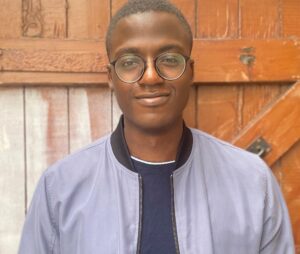Google doesn’t care how much time you spent building your website. It doesn’t care that your blog post from 2019 was your best work yet.
It sure as hell doesn’t care that you’re too busy to update things.
What Google does care about is fresh, relevant, and valuable content.
Websites that sit and collect dust don’t rank.
They get buried. They become ghost towns on the Internet — left behind while your competitors serve up fresh content and take your place in search results.
But here’s the thing — updating for the sake of updating won’t get you anywhere.
You don’t need to rewrite every landing page on your website every week. You don’t need to pump out five blog posts a day.
That’s not strategy. That’s chaos.
So how often should you update your website? Daily? Weekly? Monthly?
The cop out answer is it depends.
It depends on your industry, your competition, and how much search traffic actually matters to your business. But there is a right way to do it — a practical way that keeps Google happy without burning you out.
Let’s get into it.
How Google thinks about "freshness"
Google ranks websites based on usefulness, authority, and — yup — freshness.
What's the freshness factor?
Google has something called the Query Deserves Freshness (QDF) algorithm.
Fancy name, simple idea:
- If a topic is new, trending, or time-sensitive, Google prioritises the freshest content.
- If a topic is timeless, Google prioritises the most authoritative content — freshness still matters, but only if the content stays relevant.
That’s why if you Google best iphone 2025, you won’t see an article from 2017 at the top of the results.
But if you Google how to tie a tie , an article from 2012 might still be there — because ties haven’t changed much.
Not all industries need constant updates
Some industries move at a snail’s pace. Others move like a house on fire.
If you run a tech, finance, news, or health website, freshness is king. Trends change fast, and if your content is outdated, people won’t click it—Google knows this.
If you run a home improvement, gardening, history, or cooking website, freshness still matters, but not nearly as much.
A well-written guide on growing tomatoes from 2015 is still useful today.
Moral of the story?
- If your industry thrives on new info, update frequently or get left behind.
- If your content is evergreen, update strategically — not obsessively.
Think of your website like a grocery store.
- Evergreen content → the canned goods. Stays fresh for years. Needs a little dusting every now and then but doesn’t expire overnight.
- News & trending content → fresh produce. If you don’t update it regularly, it rots.
The key is knowing which type of content you have — and updating accordingly.
- Evergreen content? Update every 6-12 months.
- Trending content? Update as soon as it becomes outdated — or watch your traffic disappear.
Let’s look at a few examples of each type of content in this quick recap:
Evergreen content:
This type of content remains useful over time with only minor tweaks.
News & trending content:
This type of content needs regular updates or quickly becomes outdated.
Google rewards websites that keep their content useful, updated, and relevant.
So before you worry about how often you should update your site, start by figuring out what kind of content you’re actually dealing with.
How often should you update your site for SEO?
You want a simple, one-size-fits-all answer? Too bad.
There isn’t one.
The truth is, you should update your website as often as it needs to be updated.
This answer might sound like a cop out, but hear me out.
Not all your pages need constant updates.
Some content is so solid, so evergreen, that it can keep pulling in traffic for years without you lifting a finger.
With some of my past clients, I’ve seen pages pulling in tons of traffic for three years straight — without a single edit, tweak, or update.
If a page is ranking well, getting traffic, and still delivering value — leave it alone.
But then there’s the other side of the coin…
Is the content underperforming? Update it relentlessly.
If a page isn’t ranking well, update it frequently until you get it right.
This means:
- Testing new headlines, intros, and keyword optimisation strategies
- Expanding the content to cover missing subtopics that competitors rank for (one of my favourite tactics)
- Adding real-world examples, data, or case studies to bump up your content’s credibility
- Refreshing meta descriptions to improve click-through rates
If a page isn’t working, treat it like trial and error.
Keep tweaking it until something works.
How to track the impact of your SEO updates (like a pro)
If you’re updating your website for SEO without tracking the results, you’re flying blind.
SEO is a game of trial and error. Even the best in the business don’t assume a change worked — they prove it with hard data.
And for that, you need the right tools.
Here’s the exact method I use to track SEO updates, a routine I picked up back when I worked at a digital marketing agency at the start of my SEO career.
It’s simple, it’s effective, and it will tell you — without a doubt — if your updates are moving the needle.
One tool that can help you with this process is SerpRobot:
A cheap, no-nonsense rank-tracking tool to monitor keyword positions.
It tells you if your update helped or hurt your rankings.
You can get started on their 14 day free trial and see if it works for you.
If it doesn’t, there are tons of other rank trackers out there.
Whichever one you pick, the routine is the same.
Let’s dig in:
My keyword tracking routine (that you should steal)
Let’s say we’re working on SEO for Jungle Culture, a website that sells eco-friendly & products.
Our target keyword? natural soap bars.
We have a landing page ranking at position #18 on Google, meaning it’s stuck on page two — too far down to get decent traffic.
Our goal is simple: push this page to page one.
Here’s exactly how we’d track our SEO update step by step.
1️⃣ Before updating anything, we need a baseline:
- We open SerpRobot and check our rankings for natural soap bars.
- Right now, the page is sitting at position #18 — not good enough.
2️⃣ Make the update & request an index in Google Search Console:
We have to update our page to make it more SEO-friendly.
If you want a simple guide to writing SEO-friendly content, start with this guide and then come back here when you’re done.
After making these updates, we force Google to notice the changes:
📌 Google Search Console → URL Inspection Tool → Request Indexing
🔹 Why this step matters:
Google doesn’t crawl pages instantly.
Requesting indexing speeds up the process, so we can track results sooner.
3️⃣ Once Google recrawls the page, check your rankings:
Now, we wait a few days for Google to process the changes.
We go back to SerpRobot and check where our natural soap bars page is ranking.
If it moved up to #12, we’re making progress.
If it dropped, we analyse:
Did we change something that hurt our SEO?
Should we tweak again and test further?
🔹 Why this step matters:
Rankings are the first sign of whether our update is helping or hurting.
4️⃣ Monitor traffic & user behaviour in Google Analytics
Rankings alone don’t mean much if they don’t bring real traffic or sales.
- We check Google Analytics to see how organic traffic is performing.
- Bounce Rate: Are people leaving too quickly?
- Time on Page: Are they reading or just skimming?
- Conversions: Are they clicking “Add to Cart” or leaving without buying?
If rankings go up but traffic stays the same, maybe we need a more compelling product description or stronger calls to action.
SEO is about testing your hypothesis. A good SEO doesn’t guess — they track everything.
In this case, our update moved us up to page one and increased conversions. That’s a win.
And if it hadn’t?
We’d go back, tweak again, and keep testing until we got it right.
How to prioritise what to update first
If you’ve got dozens (or hundreds) of pages on your site, updating everything at once isn’t realistic.
You need a priority system to focus on what will give you the biggest ROI first.
Here’s the system I use to decide what to update first:
Prioritise by traffic loss
If a page used to get traffic but has been dropping, it means Google once considered it valuable — but now it’s being outperformed.
These pages are your quickest wins.
How to find these pages:
✅ Open Google Search Console (GSC) → Performance Report
✅ Click on Pages → Sort by Clicks
✅ Compare the last six months vs. the previous six months
✅ Look for pages with significant traffic drops
What to do next:
Check if the content is outdated → Are the facts, product details, or references no longer relevant?
🔹 Look for missing keywords → Are your competitors ranking for new terms that you don’t have?
🔹 Fix internal linking → If this page isn’t linked to from anywhere on your site, add links from relevant pages.
🔹 Improve readability & engagement → If users are bouncing quickly, rewrite your intro to hook them faster.
Target pages that are almost ranking well
A page sitting at #11 or #12 on Google is so close to page one — but most users don’t scroll past the first ten results.
Sometimes, small changes can bump a page onto page one and massively increase traffic.
How to find these pages:
✅ Open Google Search Console → Performance → Pages
✅ Click on Average Position
✅ Find pages ranking between positions 8 – 20
✅ Sort by Impressions (this tells you if a lot of people are searching for it)
What to do next:
🔹 Improve content depth → If your competitors are covering more subtopics, expand your article to match.
🔹 Use internal links → Link from high-authority pages on your site to boost its relevance.
Example:
Your Best Eco-Friendly Razors landing page is currently ranked #12 for the keyword best zero-waste razors.
- You check the top-ranking pages and realise they have way more product reviews and testimonials.
- You add detailed pros & cons, expert opinions, and customer testimonials to your page.
- You improve your call-to-action (e.g., “Check Price” → “See Why 500+ Customers Love This Razor”).
- You track your rankings over the next few weeks in Serprobot to see if it jumps to page one.
Update pages that convert well but are losing traffic
If a high-converting page is losing traffic, your business is losing revenue.
It’s one thing for a random blog post to drop in rankings.
It’s a bigger problem if a product page or landing page that brings in sales is slipping.
Side note: If you’ve not already started tracking conversions on Google Analytics, you should.
This guide will help get you started.
Look at competitors and fill content gaps
Sometimes, the issue isn’t just that your page got weaker — it’s that your competitors got better.
If they’ve added new content, more engaging visuals, or better answers, they might have pushed you down in rankings.
Thanks for reading.